Elevate your earbud experience with the Buds Controller app, a comprehensive tool designed to enhance how you interact with your earbuds. This application serves as a central hub for managing various settings and features for optimal audio enjoyment. You can conveniently monitor the battery levels of both your right and left earbuds, as well as the charging case, ensuring you're always aware of your usage time.
Additionally, Buds Controller incorporates advanced sound features, such as Active Noise Cancelling, which helps you immerse yourself in music by minimizing background noise. Ambient Noise Control allows you to stay aware of your surroundings by adjusting the infiltration of external sounds. The Touch Control feature simplifies how you manage audio playback and calls with just a tap on your earbuds.
For those seeking a more immersive sound experience, the 360 Audio with Head Track adjusts audio dynamically as you move your head, provided your phone supports this feature. A Tile complication is also included, making it effortless to access the controls from your wearable device.
Primarily designed for Wear OS powered by Samsung, this software facilitates the use of earbuds connected directly to your smartwatch or the associated parent device. It stands out by providing a user-friendly interface that brings out the best in your earbuds, ensuring a harmonious blend of convenience and auditory excellence.
Requirements (Latest version)
- Android 11 or higher required





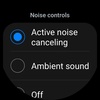
















Comments
There are no opinions about Buds controller yet. Be the first! Comment